Sysinternals 도구
troubleshooting용 도구
windows sysinternals
1. 발단
- 2020년 10월 26일 오후 5시 38분 사고로 repository 디렉토리 아래의 소스코드가 모두 날아갔다.
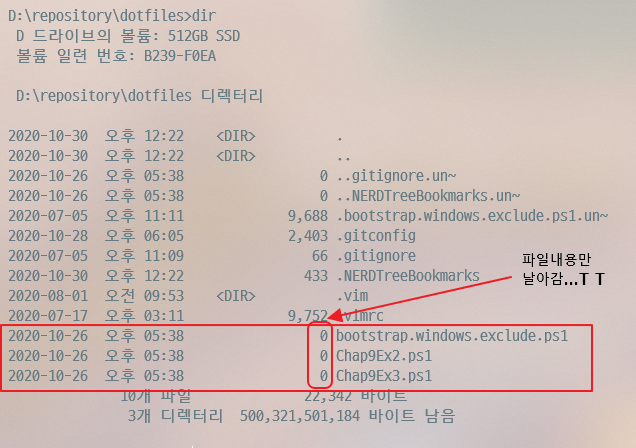
- 그런데 vim의 un~ 파일은 날아가지 않고 남았다.
- 혹시 un~ 파일에서 복구할수 있는 방법이 있는지 찾아봤고, 답변을 얻었다
-
strings는 리눅스 shell 명령어로 보이는데 혹시 windows에도 같은 명령이 있을지 궁금했다. - 찾긴 했는데 Strings(SysInternals) 빌트인 명령은 아니었다.
- 그냥
> strings입력하면 모르는 명령어라고 응답한다.
- 그냥
- 위 명령은 SysInternals라는 도구 모음의 일부였다.
2. 전개
- 일단 strings 도구를 사용해봤다.
- 이곳에서 다운받는다.
- 설치는 별도로 할 필요 없고 아무 폴더에나 푼다음 Path 에 실행경로를 포함시키면 된다.
- strings 도구는 binary 파일에서 인식가능한 텍스트를 뽑아내는 tool이다.
- 결과는 다음과 같다. ( 원래 파일 내용이 많지 않아 대충 내용을 유추할 수 있었다.)
1
2
3
4
5
6
7
8
9
10
11
12
13
14
15
16
17
18
19
20
21
22
23
24
25
26
27
28
29
30
31
32
33
34
35
36
37
38
39
40
41
42
43
44
45
46
47
48
49
❯ strings .\.bootstrap.windows.exclude.ps1.un~
Strings v2.53 - Search for ANSI and Unicode strings in binary images.
Copyright (C) 1999-2016 Mark Russinovich
Sysinternals - www.sysinternals.com
Vim
UnDo
52%3
l#
: windows symbolic : https://winaero.com/blog/create-symbolic-link-windows-10-powershell/
New-Item -ItemType SymbolicLink
gNew-Item -ItemType SymbolicLinkNew-Item -ItemType SymbolicLink -Path "$($env:HOME)\.vim" -Target ".vim"5
New-Item -ItemType SymbolicLink5
HNew-Item -ItemType SymbolicLink -Path "$($env:HOME)\.vim" -Target ".vim"5
JNew-Item -ItemType SymbolicLink -Path "$($env:HOME)\.vimrc" -Target ".vim"5
(#
: windows symbolic :
(#
l#
: windows symbolic : https://winaero.com/blog/create-symbolic-link-windows-10-powershell/5
# 5
HNew-Item -ItemType SymbolicLink -Path "$($env:HOME)\.vim" -Target ".vim"5
NNew-Item -ItemType SymbolicLink -Path "$($env:HOME)\.gitconfig" -Target ".vim"5
TNew-Item -ItemType SymbolicLink -Path "$($env:HOME)\.gitconfig" -Target ".gitconfig"5
l#
: windows symbolic : https://winaero.com/blog/create-symbolic-link-windows-10-powershell/5
#
: windows symbolic link
: https://winaero.com/blog/create-symbolic-link-windows-10-powershell/5
{#
: windows symbolic link
: https://winaero.com/blog/create-symbolic-link-windows-10-powershell/5
q# : windows symbolic link
: https://winaero.com/blog/create-symbolic-link-windows-10-powershell/5
p# windows symbolic link
: https://winaero.com/blog/create-symbolic-link-windows-10-powershell/5