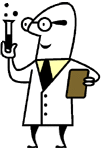Powershell 기초적인 명령
파워쉘 사용하다가 자주 까먹는 기본 명령
powershell dr_scripto profile
- 도움을 주는 이들…
- Tip1 : Path 환경 변수 내용 보기 (+이쁘게)
- Tip2 : PowerShell 버전 보기
- Tip3 : PowerShell 에서
rm -rf temp와 같은 명령을 어떻게 하지? - Tip4 : Windows에 PowerShell 설치
- Tip5 : PowerShell 업데이트 하기 {#tip5} - 7.3.3 이후 winget 업데이트 안됨
도움을 주는 이들…
관련 블로그 이력
-
Scripting Blog, ~2021 : Old Blog
- All good things must come to an end, Feb 16th 2021 : Old Blog의 거의? 마지막 포스트
-
PowerShell Community, 2021 ~ : New Blog
- Announcing the PowerShell Community Blog, by Doctor Scripto, Feb 16th 2021 : 새로운 블로그의 첫번째 포스트
Other Resources
Tip1 : Path 환경 변수 내용 보기 (+이쁘게)
- #dr_scripto
- 발췌 링크 : PowerTip: Use PowerShell to Display Windows Path, microsoft devblog
- 간단한 명령은
>$Env:PATH를 치면 되지만 너무 뭉텅이로 나와 보기 어렵다 - 다음과 같이 간단한 옵션을 주어 좀 더 보기 쉽게 만들어 보자
1
>$Env:PATH -split ";"
유사 내용 : 모든 환경 변수 보기
- 발췌 링크: PowerTip: Use Windows PowerShell to display all Environment variables
- DOS에서
SET명령처럼 모든 환경 변수를 보는 명령이 Powershell에도 있을까? - 다음 명령을 실행해봐라
1
>dir env:
Tip2 : PowerShell 버전 보기
- 발췌 링크 : PowerTip: Checking your PowerShell version, microsoft devblog
- 다음 명령을 친다.
$psv를 치고 Tab만 쳐도 자동완성된다. 뒤에있는PSVersion도 다 치지 말고 tab 자동완성을 사용하자1
>$psversiontable.PSVersion
Tip3 : PowerShell 에서 rm -rf temp 와 같은 명령을 어떻게 하지?
- 발췌 링크 : PowerTip: Use PowerShell to Clean Up Temp Files, microsoft devblog
- 다음 명령을 친다.
Remove-Item대신dir을 쳐도 된다1
>Remove-Item temp -Recurse | Remove-Item -Force -Recurse
Tip4 : Windows에 PowerShell 설치
- Winodws PowerShell 5.1에서 PowerShell 7으로 마이그레이션 : 5.1 과 7.x는 Path가 다르므로 같이 설치해서 사용가능함
- Windows에 PowerShell 설치 : MSI 패키지 설치용 파일 링크 있음
Setting1 : Execution Policy 설정하기
- PowerShell script를 마음대로 실행하려면 Execution Policy가 제대로 설정되어 있어야 함
Execution Policy is designed to prevent a user from unkonwingly running a script
- Execution Policy 설정하는법, ms pwsh docs
- 현재 설정된 Execution Policy를 보는 법
-
Get-ExecutionPolicy:Restricted면 아직 미허용,Remote Signed면 허용된 상태
-
- Execution Policy 변경하는 법 :
Set-ExecutionPolicy -ExecutionPolicy RemoteSigned -scope CurrentUser- mis-typing을 피하기 위해 tab completion을 이용할 것
Setting2 : PowerShell Profile 설정하기
- #profile
- 내용 발췌 소스
- profile 이란?
- 보통 sessoin 이 시작할 때 편의적인 기능을 자동적으로 미리 로딩하기 위해 profile 파일을 작성한다.
- powershell도 마찬가지 (예를 들면, linux bash도
.profile파일에 저장)
- 실행시 잘 읽어오기 위해 저장된 위치가 중요한데..
- Posh5.1 과 Posh7이 다르게 설정되어 동시에 사용가능하다
- Posh5.1 :
$HOME/Documents/WindowsPowerShell - Posh7.x :
$HOME/Documents/PowerShell
- 이 명령으로 7.x 버전에서 달라진 profile 파일명을 볼수 있다
1 2 3 4 5 6
PS> $PROFILE | Select-Object *Host* | Format-List AllUsersAllHosts : C:/Program Files/PowerShell/7/profile.ps1 AllUsersCurrentHost : C:/Program Files/PowerShell/7/Microsoft.PowerShell_profile.ps1 CurrentUserAllHosts : C:/Users/<user>/Documents/PowerShell/profile.ps1 CurrentUserCurrentHost : C:/Users/<user>/Documents/PowerShell/Microsoft.PowerShell_profile.ps1
Tip5 : PowerShell 업데이트 하기 {#tip5} - 7.3.3 이후 winget 업데이트 안됨
-
아래와 같이 업데이트 메시지가 뜨는 경우 어떻게 업데이트할까?
1 2 3 4 5 6 7 8 9 10 11 12 13
PowerShell 7.2.2 Copyright (c) Microsoft Corporation. https://aka.ms/powershell Type 'help' to get help. A new PowerShell stable release is available: v7.2.3 Upgrade now, or check out the release page at: https://aka.ms/PowerShell-Release?tag=v7.2.3 Loading personal and system profiles took 3826ms. >
- 간단히
winget upgrade -h --id Microsoft.PowerShell로 최신버전으로 업데이트 할 수 있다 - 자세한 설명은 아래 링크를 참조한다
2023-03-02 업데이트시 달라진 점 (2023-10-29 보완)
1
2
3
4
5
6
7
8
9
10
11
12
13
14
PowerShell 7.3.2
A new PowerShell stable release is available: v7.3.3
Upgrade now, or check out the release page at:
https://aka.ms/PowerShell-Release?tag=v7.3.3
Loading personal and system profiles took 2357ms.
> winget upgrade -h --id Microsoft.PowerShell
A newer version was found, but the install technology is different from the current version installed.
Please uninstall the package and install the newer version.
(혹은 => 최신 버전을 찾았지만 설치 기술이 현재 설치된 버전과 다릅니다. 패키지를 제거하고 최신 버전을 설치하세요.)
>
- 7.3.3 버전에서
winget업데이트가 바로안됨 -
Github 배포 사이트 에서
PowerShell-7.3.3-win-x64.msi다운받아서 실행함 - Optional Actions : 설치과정 중 선택사항
- Add PowerShell to Path Envronment Variable (체크)
- 어떤 경로에서든 PowerShell을 실행할 수 있도록 함
- Register Windows Event Logging Manifest (체크)
- PowerShell Remoting(원격명령) 이 작동하도록 함
- 다양한 advanced logging techniques 또한 enable 함
- Enable PowerShell remoting (선택 안함)
- 관련 cmdlet : Enable-PSRemoting
- 원격 PowerShell 명령을 수신하도록 컴퓨터를 구성하는 것으로 Window Sever 플랫폼에서는 기본 활성화함
- 개인 컴퓨터에서는 활성화 불필요할 듯
- 나머지 두개는 Explorer에 편의성관련 context 메뉴 추가 하는 내용. 별로 중요하지 않음
- Add PowerShell to Path Envronment Variable (체크)
- Use Microsoft Update to help keep your computer secure and up tp date
-
- Enable updating PowerShell through Microsoft Update or WSUS (recommended)
-
- Use Microsoft Update when I check for updates (recommended)
- 업데이트 정책 설정 (둘 다 체크함)
2023-11-25 아래명령 다시 먹음
- 이 명령…
1
> winget upgrade -h --id Microsoft.PowerShell --source winget